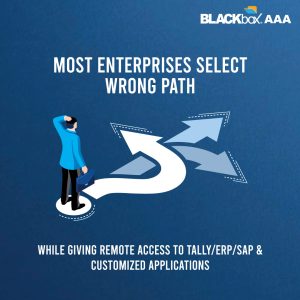Mobile/Tablet Security
Continuing with our technology and security aspects related to mobile/tablet devices, most enterprises like yours are upset with data theft and leakage through mobile/tablet devices.
Most mobiles are BYOD (Bring Your Device) or company-owned basis. They are used outside the company's network and exposed to security threats in public networks, home networks, etc. Two challenges must be taken seriously when achieving Data Theft or Leakage Prevention on mobile/tablets.

Mobile/Tablet Security Challenges
Challenge 1: Segregation of Security-Eligible Enterprise Data
Mobiles/Tablets enclose voluminous personal data regarding entertainment, photos, and enterprise data. Your need is only to secure enterprise data from Theft and Leakage. Attempting to secure all the data, whether personal or enterprise, will severely intrude on the privacy of employees who use a mobile phone for personal purposes. Enterprises cannot disallow employees to share their content with near and dear ones. At the same time, the enterprise is worried about sharing its enterprise data (email attachments/files, etc.) for competitive exploitation.
Challenge 2: Mix-up of personal and enterprise data, making it difficult only to apply security policies on mobiles/tablets
Situations
Situation 1 : Data Theft over USB from Mobile
A user can easily take away your designs, drawings, documents, cost sheets, business information, customer data etc., by USB drive through mobile. It can be misused for competitive exploitation, or you may be liable for an NDA breach. We are 100% sure that 99% of enterprises are not equipped to plug such serious loopholes. Think about your enterprise. Are you among those 99% vulnerable enterprises?
Situation 2 : Data Leakage or Theft in email attachments or Blind Carbon copies
Users can easily attach data and send it out via mobile. Not only that, but users can also send Blind Carbon Copy to leak or steal data. This is how it works. A confidential report, tender bid, design, or accounts data is sent to senior management, and BCC is sent to a competitor. Senior management would never realize that such confidential data is also sent to competitors as BCC is invisible. We are 100% sure that 99% of enterprises can't stop data theft through their email system. Think about your enterprise. Are you among those 99% vulnerable enterprises?
Situation 3 : Data theft or leakage over the Internet
Every enterprise has to provide the Internet to users as a resource for doing their job. Full access to the Internet is essential for specific jobs in sales, marketing, research, technical, and procurement areas. Enterprise understands the necessity of unrestricted Internet access for users Firewalls cannot stop data theft over the Internet for users whose Internet is not restricted due to work requirement reasons. We are 100% sure that 99% of enterprises do not have any solution to prevent data theft over the Internet. Think about your enterprise. Are you among those 99% vulnerable enterprises?
Situation 4 : Data theft by Screenshots on the mobile phone
This application can also turn off the screenshot function of mobile phones while the user is accessing enterprise data in an enterprise session.
It comes with some valuable features, as below.
- To control data leakage through Email, USB or the Internet from company-given mobile phones or tablets.
- To control data leakage through Email, USB or Internet from BYOD-based employee-owned mobile phones or tablets.
- To segregate data of enterprise apps and enterprise emails from employees' data on employees' mobile phones to prevent enterprise data leakage
- To prevent data leakage through screen capture while keeping enterprise data (email attachments, or images) open
- To allow users to access enterprise applications or data through VPN only.
- To allow enterprise internet browsers with enterprise applications only.
- To exercise complete controls on the camera, apps, screen capture, VPN, and Internet on the company-given Android or Samsung phone
Note: Implementation of M-Duo requires BLACKbox Prime on the server side
BLACKbox M-DUO Value Proposition for BYOD
BLACKbox Prime is a server-side deployment, and BLACKbox M-Duo is a device-side deployment. M-Duo controls native email applications, data storage, and mobile phone or tablet internet browsers. Attachment or email data is always stored in the enterprise storage part of the device, which cannot be accessed from personal email, browser, etc. This solution is more effective and gives more control when the company owns the device and it is loaded with pure Android. We recommend Samsung phones loaded with an OS above 4.3 for the best results and highest controls. If mobile is owned by the company, we can provide extra controls on the camera and VPN and enforce enterprise policies for devices owned by the company.
BLACKbox M-DUO Value Proposition for Enterprise-Owned Android or Samsung Phone
Restrictions on: Camera, Video Recording, Audio Recording, Screen Capture, Configuration of Personal Email Accounts, USB data transfer, Bluetooth Data Transfer, Usage of SD Card, Usable Applications, Internet Site Restrictions, Predefined VPN, and Custom wallpaper can be exercised. This requires factory resetting the phone.