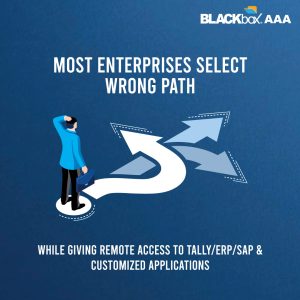Safeguarding Enterprise Data on Laptops in the Digital Age
In today’s digital era, laptops serve as vital conduits for intellectual property, sensitive business information, and digital assets within an enterprise. Whether it’s facilitating anytime, anywhere work for business owners and senior managers or aiding technical services and marketing interactions, laptops play a pivotal role in organizational operations. However, with great convenience comes great responsibility. Ensuring the security and integrity of data stored and accessed via laptops is paramount. Let’s delve into the best practices for utilizing laptops at an enterprise level, presented in the form of a questionnaire:
- Backup Processes: Do you have a process in place to trigger automatic backups of every laptop, at least once a day? The answer must be a resounding “Yes, Automatic.” There can be an Agent installed on User’s windows laptop and can automatically take the backup without user’s intervention.Check this video
https://youtu.be/7sFGWAeLc0k - Verification of Backup Completion: Is there a process to verify the successful completion of backups centrally and independently of user actions? The answer should be “Yes, Centralized, User Independent.” There can be a dashboard available to IT Team or Admin Team to ensure that all is well for data backup.
- Versioning of Backups: Are backups versioned to mitigate the risk of data loss due to virus infections or ransomware attacks? The answer must be “Yes, backups should be versioned” to safeguard against potential threats.Check this video
https://youtu.be/wTqVn7jJ1oE - Storage and Accessibility of Backup Data: Where and how is backup data stored? The answer should involve storing data in a secure data center through VPN, avoiding reliance on users to manually save data on external platforms like Google Drive or Dropbox. Such online drives can be misused for Data Leakage.
- User Access to Backup: Can users access the backup data? The answer should be “No,” as allowing user access increases the risk of data tampering or deletion.Check this video
https://youtu.be/VZBiUePjSSY - Segregation of Enterprise and Personal Data: How is enterprise data segregated from personal data on laptops for the backup process? The answer should involve providing users with mutually exclusive drives for enterprise and personal use, with backups triggered only for the enterprise drive.Check this video
https://youtu.be/BlsC3jrxM1E - Prevention and Monitoring of USB Usage: How is USB usage monitored to prevent data theft? The answer should entail implementing systems to block or restrict USB ports to prevent unauthorized data transfer. The policy should be such that majority of the users can only use keyboard / mouse type of non-mass storage devices. A few designated users can use USB port for digital signatures, license dongles, or only for inwarding for data. A chosen few users can outward the data but a report is sent to the supervisor on the usage of USB drive.Check this video
https://youtu.be/EXQ4S9pQ7wk - Prevention of Data Theft via Email: Are measures in place to prevent data theft through email from laptops? The answer should involve enforcing the usage of corporate email systems with stringent email sending policies. There must be a system which acts a layer between the user and email host to ensure all email policies are applied on outgoing emails and users cannot use personal email ids.Check this video
https://youtu.be/lhkNbxOi9h0 - Control of Internet Access: How is internet access controlled on laptops outside of the firewall coverage? The answer should include implementing systems to restrict internet access natively, regardless of the connection to the enterprise firewall.Check this video
https://youtu.be/jWCx4Yre9nA - Prevention of Data Transfer to Personal Drives or Email IDs: Can users push data to personal drives or email IDs? The answer should be “Yes,” with limitations on internet access when accessing enterprise drives and vice versa. There can be a policy to isolate the data when user access internet without any restrictions for the genuine purposes of Business Development or Research Work.Check this video
https://youtu.be/rj6bnXdboKA
By carefully considering and addressing these ten points, enterprises can assess their vulnerability quotient and take proactive steps to safeguard their data assets. Transitioning from having vulnerable “holes” in data security to robust “plugs” is achievable with cost-effective solutions tailored to meet the unique needs of modern businesses.
In conclusion, prioritizing data security on laptops is not just a necessity but a strategic imperative in today’s interconnected business landscape. Explore innovative solutions to fortify your laptops and transform them from potential vulnerabilities into essential components of a robust cybersecurity framework.
For more information on safeguarding your enterprise’s laptops and data assets, visit https://www.synersoft.in/laptop-security.
Vishal Shah
Founder and CEO, Synersoft Technologies Pvt Ltd