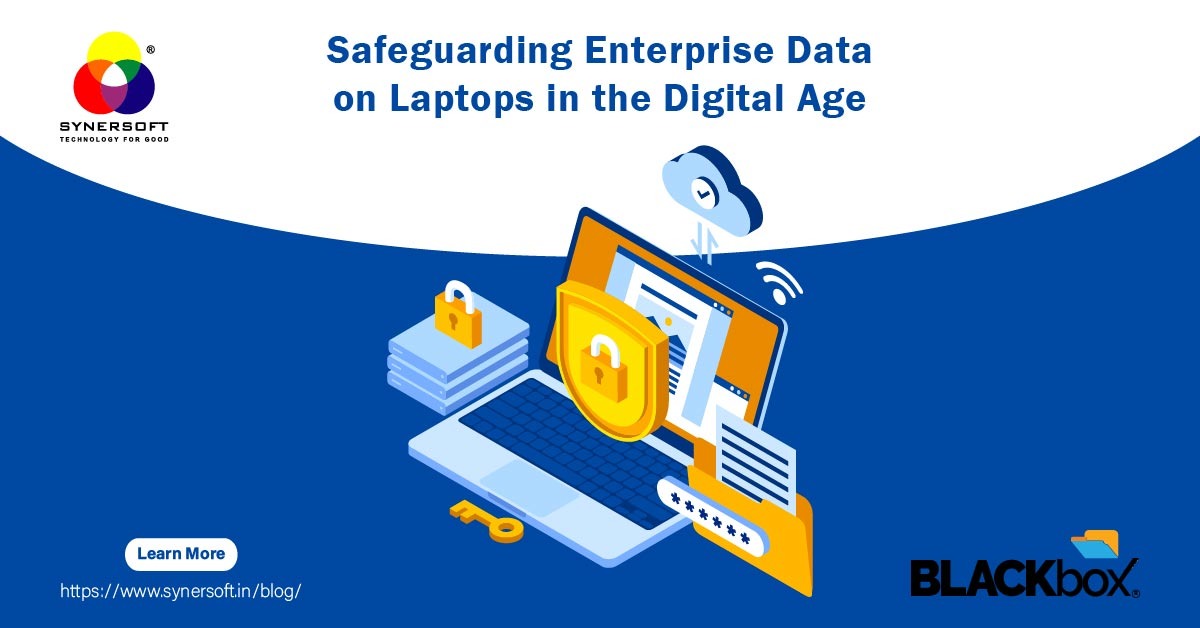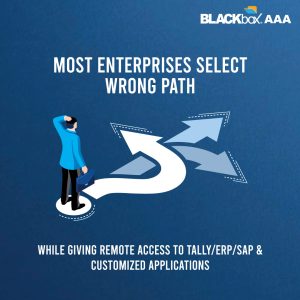- Have any questions?
- info@synersoft.in

Shut Up Kitty, says Karamchand, Decoding the Email Frauds
July 27, 2019
Once Shut, is always Shut: Truth about Research and Development
August 19, 201910 Questions Management should ask their IT consultants / Managers

Last week, I was travelling from Pune to Nashik. I started sharp at 6 am by a cab provided by a contracted travel agency. On 36th milestone, we had a flat tyre. It was a hilly area with no help. The driver was nervous and made me nervous by disclosing that he did not have a usable spare tyre. Now check on my loss.
A. We lost the opportunity of 4 deals in Nashik on that day
B. First time in my life, I learned how to take a lift, convince (read plead or beg) on-goers to oblige you for a ride back to Pune
C. I was fully soaked in heavy rain and shivering
D. It was my last appearance in my big buck designer business suit
E. I am missing my hi-fi laptop which had an undesired bath
One small thing, taken for granted by a driver, cost hugely on Synersoft.
This forced me to think about enterprise owners who depend on underqualified IT executives or Sales Oriented IT dealers to preserve and protect their invaluable digital assets like designs, drawings, documents, spreadsheets, emails, ERP data and many more.
I am putting forth 10 questions, every enterprise owner must ask their IT team or IT dealer. If they say that they are mostly (not fully) doing it, believe me, you are also riding a car without a spare wheel. They can’t imagine the seriousness of your potential losses.
Here are the questions,
- Who takes the backup of data saved by users on their desktops and laptops?
If the answer is, we have instructed users to save data on a server or NAS device, so we take a backup of only server or NAS device. Ask the following question
- What if users do not follow your instructions and keep saving data on desktops and laptops?
If the answer is, a blank face, ask them to check the forced centralization feature of BLACKbox. It will not leave you at the mercy of users discretion to save data on central storage. They will have no choice but to save data centrally. This is the video you may check. https://www.youtube.com/watch?v=7Ik5C4smovM
- How are we prepared to deal with ransomware?
If the answer is, we have firewall/antivirus, ask the following question.
- What if our firewall/antivirus is outsmarted by a new virus or ransomware? It happens even to giants like British airways.
If the answer is, a blank face, ask them to check the DCDC technology of BLACKbox. It is your plan B to rebound from a ransomware attack in no time when your firewall/antivirus fails. Check this video https://www.youtube.com/watch?v=wTqVn7jJ1oE
- What if a user deletes data from central storage accidentally or intentionally?
If the answer is, we will get it back from backup, ask the following question
- What if we do not know about such deletion for so many days and need that deleted data after months? Also, I want to know, who deleted the data?
If the answer is, a blank face, ask them to check the Active Recycle Bin feature of BLACKbox, which instantly restores the data and highlights, who deleted it.
- What if we have a fire or accident in office and hardware is destroyed, or laptop is stolen or broken? How will we restore the data?
If they have a blank face, ask them to evaluate VPN based secured data backup of laptops and servers on BLACKbox data center. Check this video, https://www.youtube.com/watch?v=7TNHI0lXMlU
- How are we providing for backup enterprise data of laptops?
If the answer is a blank face, ask them to check Duo feature of BLACKbox which isolates enterprise data and takes automatic backup as and when the laptop is online.
- How are we protecting our data from leakage or theft through Internet, Email and USB?
If the answer as vague as firewall or antivirus, pls be sure that you have leakage points through emails, USB and internet, even if you have got a firewall. Check this video, https://www.youtube.com/watch?v=PDP6kYO4TA8
- How are we protecting our data from leakage or theft from employee’s mobile or laptops as they access our data and emails on their mobiles?
If the answer is a blank face, ask them to check M-Duo feature of BLACKbox, check this video, https://www.youtube.com/watch?v=rj6bnXdboKA
Just like a cab driver did not realize the potential loss of not keeping a spare wheel, believe me, an underqualified IT executive or sales-oriented IT vendor cannot imagine losses you may incur due to loss of data or theft of data. If they tell you that they have mostly (not fully) done it, ask them to do it in full-proof way, BLACKbox does it in full proof manner.
Best Regards,
Vishal Shah
Founder and CEO
Synersoft Technologies Pvt Ltd