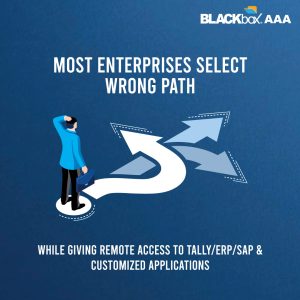In today’s fast-paced business world, laptops have become the lifeblood of enterprises. They house intellectual property, sensitive business information, and digital assets that are invaluable to an organization. However, this convenience comes with its own set of challenges when it comes to security. To ensure your laptops are assets and not liabilities, adopting best practices for their use is crucial. In this blog, we’ll delve into ten essential questions that can help you determine if your laptops are secure or susceptible to breaches.
Do You Have a Daily Automatic Backup Process? The first line of defence against data loss is a robust backup system. The answer to this question should be a resounding “Yes, Automatic.” Regular automated backups ensure that critical data is secure and up to date.
Do You Verify the Completeness of Backups?
Backups are only effective if they’re complete and accurate. Your response should be “Yes, Centralized, User Independent,” indicating a thorough verification process to guarantee the integrity of your backups.
Do You Version Your Backups?
Protect your data from viruses and ransomware by answering “Yes” to versioning backups. This practice ensures you can recover from any data corruption or malware attack.
Where and How Is Backup Data Stored?
Ensure your answer is “On Data Center, Through VPN.” Relying on users to manually save data on cloud platforms is risky, as they may forget or neglect to do so, putting your data at risk.
Can Users Access Backup Data?
Security demands a firm “No.” Granting users access to backup files could lead to accidental deletion or misuse. Keep your backup data safe from user interference.
How Do You Segregate Enterprise and Personal Data on Laptops?
Maintain data separation by allocating exclusive drives for enterprise and personal use. It prevents accidental data leakage and ensures backups are triggered only for enterprise data.
How Do You Monitor USB Usage?
Implement security measures to control USB ports. Either block them or set up one-way access (from outside to inside only) and monitor USB use on laptops to prevent data theft.
How Do You Prevent Data Theft via Email?
Enforce the use of the corporate email system, disallowing personal email accounts. Implement email-sending policies to control and secure data transmission.
How Do You Control Internet Access Outside the Firewall?
Maintain security even when laptops are outside the firewall’s coverage. Implement systems that restrict Internet access natively, regardless of the connection to the enterprise firewall.
Can You Prevent Data Transfers to Personal Drives or Emails?
Answer with a confident “Yes.” Limit users’ internet access when enterprise drives are in use, and vice versa, preventing data from being pushed to personal drives or email accounts.
Deliberate on these ten crucial points to gauge the security of your laptops and, consequently, your entire enterprise. The answers to these questions will reveal whether your laptops are potential vulnerabilities or strong security plugs. If you find weaknesses in your current practices, don’t worry; there are cost-effective solutions available to transform your laptops from security holes into fortified defences.
In an era where data is a precious asset, safeguarding it should be a top priority. By addressing these questions and implementing the recommended security measures, you can bolster your enterprise’s defences and minimize the risks associated with laptop usage.